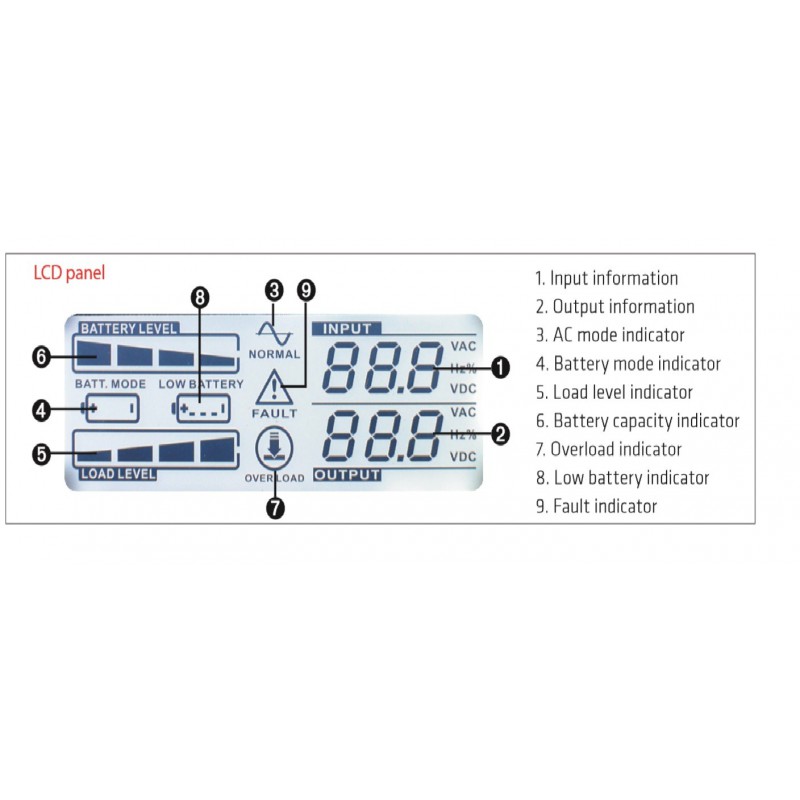The Sollatek Ultima comes in 650VA and 850VA. It is the perfect line interactive UPS for stand alone PCs and SoHo workstations. The Ultima provides a solidly reliable source of back-up computing power. Enabling all computer users to remain wholly productive especially in regions of uncertain electricity supply- Ultima boasts a wealth of superlative features at competitively low price.
Continuous power: it’s crucial.
Power problems – surges, brownouts and utility failures – can place your business at great risk. The busier and more complex your computing network, the greater the risk. And if power failure means productivity loss, this threatens your company’s performance and profitability – and perhaps even its very existence. Yet an uninterruptible power supply (UPS) is easy to install and costs next to nothing. Given the potential price of power failure, an effective UPS is indispensable. And your ideal UPS protection is available now – with Sollatek’s Ultima range.
What size Ultima UPS is right for you?
The power of a UPS is measured by its VA rating, which should match or preferably exceed that of your computer. If your computer’s current is rated at, say, two amperes (you can check its back panel for this information) multiply this amperage by the local voltage – 230V, for example. This would rate your computer’s power requirement at 460VA – a load handsomely accommodated by the Ultima 600.
Features:
- Short Circuit and overload protection
- Cold start feature for load shedding environments
- Bad battery detection and advance replacement notification (3 months ahead)
- Free power monitoring and PC shutdown software included
- DC Start function
- Green power function for energy saving
- Auto restart while AC recovery
- Compact size and light weight
- Provides modem/phoneline surge protection
Back-up time.
To take full advantage of your UPS battery back-up power, always ensure that your computer’s VA is lower than that of your Ultima. An Ultima 600 protecting a typical PC of 300VA, will provide about 8 minutes backup time.
How to install the UPS software (Serial Number)

 Home
Home
 PC Builder
PC Builder