How do I configure the Access Point DAP‑1360 as a repeater ?
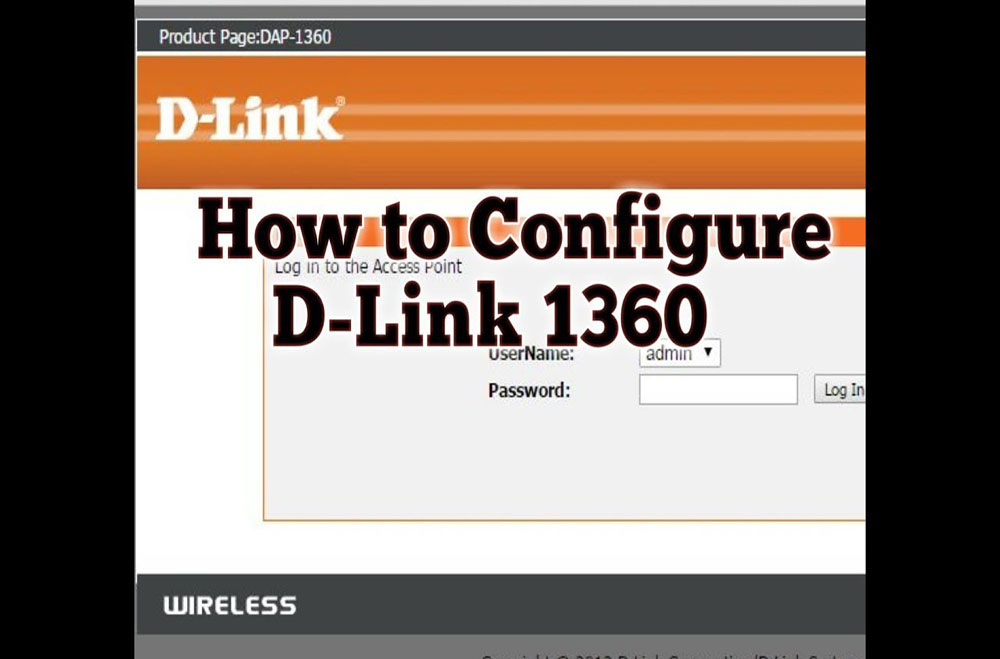
How to configure the access point as a repeater:
- Connect the repeater directly to the Router via a network cable.
- Connect device to power adapter and insert into mains
- Make a reset of the access point (DAP-1360) by pressing button (reset) to
the right (next to one of the anten-nas) until the LED begins flashing.
- Wait for about one minute for the computer to start again then begin with the configuration.
- From a computer connected to the router via cable or Wi-Fi open your
browser (Internet Explorer, Mozilla Firefox, Opera or Chrome) and enter the access point settings in your browser by typing the address http://dlinkap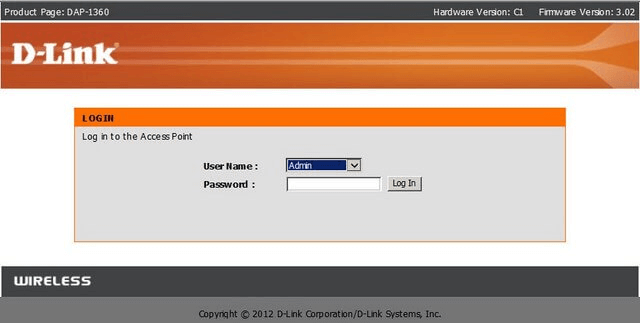
- If an installation wizard (WI-FI Connection Setup Wizard) please click “Cancel”, then continue with manual setting.
- If the website asks the user put username and password "admin" and password blank.
- Once inside the configuration, click on "Setup" and then one the left hand-side, click on “WIRELESS SETUP”
- In “Wireless Mode” select MODE WIRELESS REPEATER 
- Once selected, click on “SITE SURVEY”
Select the name of your wireless network, network router or network that you want to repeat.
Once selected, click on the radio button to select your wireless network and then click on “Connect” at the bottom of the win-dow.
- Select the WIRELESS SECURITY MODE that matches your wireless network.
- In PRE-SHARED KEY, enter the password correctly to connect to enable repeat.
- Click on SAVE SETTINGS to save the changes.
At this time the access point is configured, you can disconnect the network cable and you can place it
in an intermediate point between the router and an area where there is no Wi-Fi coverage.
At this point you only need to plug the access-point into a wall socket.







Comments
Leave your comment